
Visit the following links just for fun!
 The goal of this workshop is to provide students with a creative outlet for the exploration in the art of film making. The workshop, if followed accordingly, will take students through several of the steps needed to create a short film:
The goal of this workshop is to provide students with a creative outlet for the exploration in the art of film making. The workshop, if followed accordingly, will take students through several of the steps needed to create a short film:
Through the use of this workshop, students will be asked to think critically about all aspects of the film they make, including the effect of specific shots, the quality of writing, the caliber of acting, selection of costumes, and the organization of a final product--their film. They will also need to creatively think of and write an original story and figure out how to film and produce it.
Utlimately, by the end of this workshop, students will have created their own film (or possibly films) that they can present to other classmates and family members and hold onto for memories.
Overall, the workshop should take about five weeks. Here is a breakdown of a potential sequence and procedure for the workshop:
*To ensure that students participating in the workshop have adequate support throughout this entire process, the LMC should be open and the LMS available at all times throughout the five week period. This will ensure that students can come in, seek the help they need, or complete work that needs to be done in their free time throughout the school day.
This list of resources will provide you with more detailed information on the skills students will be asked to use in this workshop. Use these titles as references so that you can better answer students' questions and provide guidance in the writing, filming, and editing processes of their short films.
 275 Acting Games by
275 Acting Games by  Getting StartED with Windows Live Movie Maker by
Getting StartED with Windows Live Movie Maker by 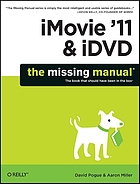 iMovie '11 and iDVD: The Missing Manual by
iMovie '11 and iDVD: The Missing Manual by  Screenwriting by
Screenwriting by  Screenwriting for Dummies by
Screenwriting for Dummies by 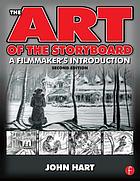 The Art of Storyboarding: A Filmmaker's Introduction by
The Art of Storyboarding: A Filmmaker's Introduction by The following information and technology standards from the Wisconsin Model Academic Standards for Information and Technology Literacy are covered in this workshop.
Media and Technology:
A.4.1: Use common media and technology terminology and equipment.
A.4.2: Identify and use common media formats.
A.4.3: Use a computer and productivity software to organize and create information.
A.4.4: Use a computer and communications software to access and transmit information.
A.4.5: Use media and technology to create and present information.
A.4.6: Evaluate the use of media and technology in a production or presentation.
Information and Inquiry:
B.4.1: Define the need for information.
B.4.3: Locate and access information sources.
B.4.6: Interpret and use information to solve the problem or answer the question.
Independent Learning:
C.4.1: Pursue information related to various dimensions of personal well-being and academic success.
C.4.3: Develop competence and selectivity in reading, listening, and viewing.
C.4.4: Demonstrate self-motivation and increasing responsibility for their learning.
The Learning Community:
D.4.1: Participate productively in workgroups or other collaborative learning environments.
D.4.2: Use information, media, and technology in a responsible manner.
D.4.3: Respect intellectual property rights.
D.4.4: Recognize the importance of intellectual freedom and access to information in a democratic society.
Please check your district's policies regarding the use of student pictures and/or videos for production and/or for uploading to YouTube. You may also need to gain parents' permission to use their children's pictures or other work for public display.